Before we start, I want to say that the off the shelf TIA Portal’s library management features are not ideal compared to other more open source style brands like B&R’s Automation Studio. But given the history of the SIMATIC controllers, I can accept this imperfection. Hopefully in the future SIEMENS will fix the issue.
This article is a part of a series of articles that introduces various ways to manage the TIA Portal library.
Introduction
The concept of library in the Industrial Automation can vary from the source management to the project “template” management. I am not going to define what TIA Portal Library is, but will focus on different methods that we can use and their scope of management.
In this article, I’ll introduce the library management method by using the import and export feature of TIA Portal. I’ll start by introducing the scope of management this method covers and then provide an application example. At the end of this article I’ll provide a short conclusion and a comparison of the various library management methods which will be the same part of the other articles of this blog series.
You can also check out the other articles via the links below.
- TIA Portal Library Management Methods 1: Import / Export
- TIA Portal Library Management Methods 3: Version Control Interface
Let’s start.
Scope of Management
The global library method can manage the most comprehensive range of components that a TIA Portal project uses.
It is not limited to the PLC software, either. The hardware configurations and any other software that is not part of the PLC like the HMI and the drive’s software parts can also be managed by the global library.
The TIA Portal’s global library is mainly divided into two parts: types and master copies.
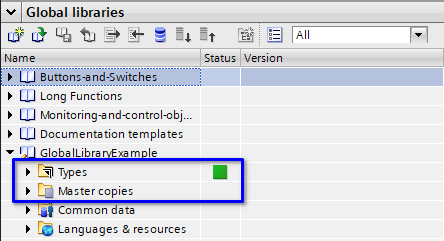
Anything that can be instantiated like FB, FC, UDT, etc are managed by types and by default TIA Portal will require you to use semantic versioning to manage the versions.
Anything that can’t be instantiated but can be copied between projects is managed by master copies. Things like hardware configuration, tag tables and technology objects fall into this category.
Global library can be an even more powerful version control tool if combined with TIA Portal multiuser. The below example will provide more details.
Application Example
Below I will showcase how to use the types then the master copies.
Using Types
Below is an example of some programs with dependencies. The FB LibraryExample uses ExampleUDT in its static memory and calls FC DependantFC in its program.

To convert them into types and manage them in the global library, simply drag the FB to the TIA Portal’s project library folder’s type subfolder.
It is worth noting that TIA Portal will automatically recognize the dependencies and convert all the related items to project types so hardly you can make a mistake messing up the dependencies.
Additionally, semantic versioning is automatically applied and TIA Portal will ask you to write the necessary information automatically like a git commit message.
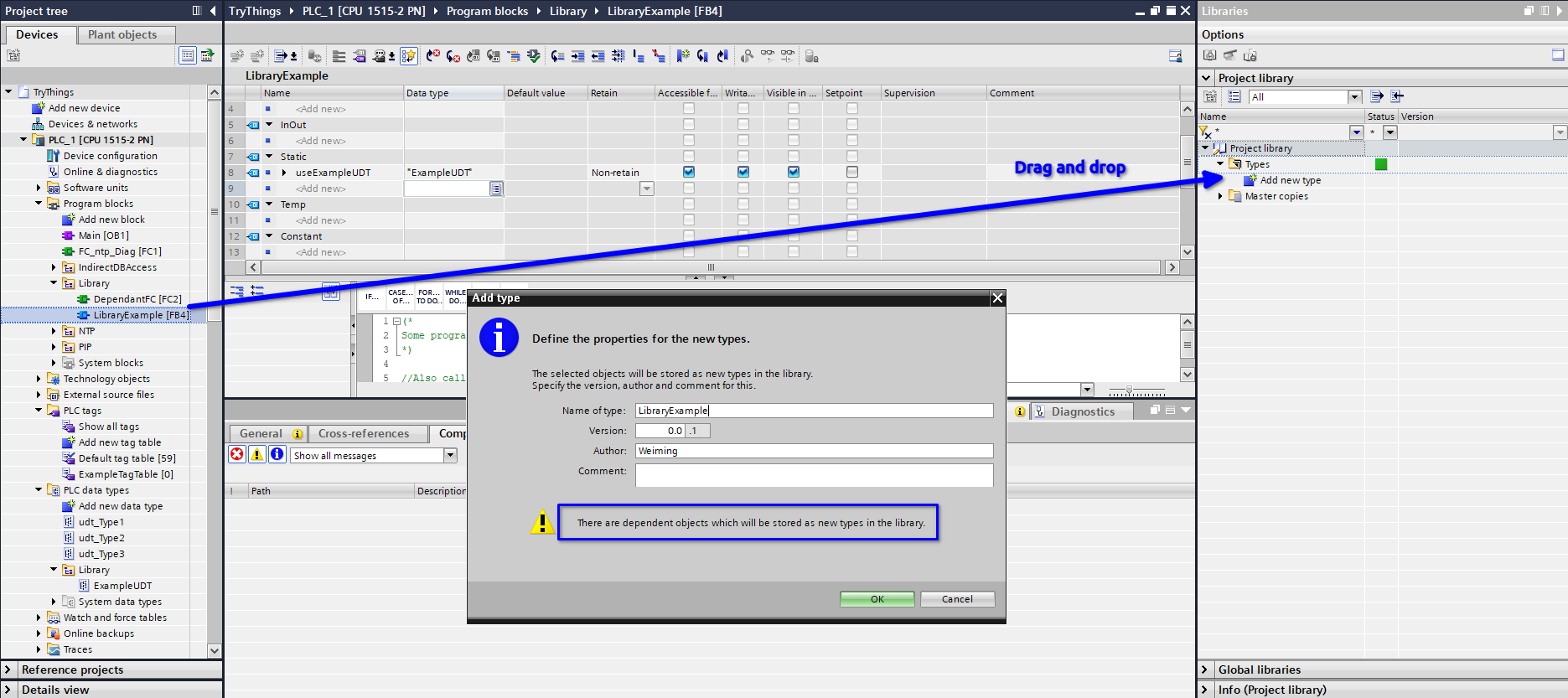
After typifying the software, your TIA Portal project’s software is linked to the project library’s types and you can’t edit them directly in the project anymore.
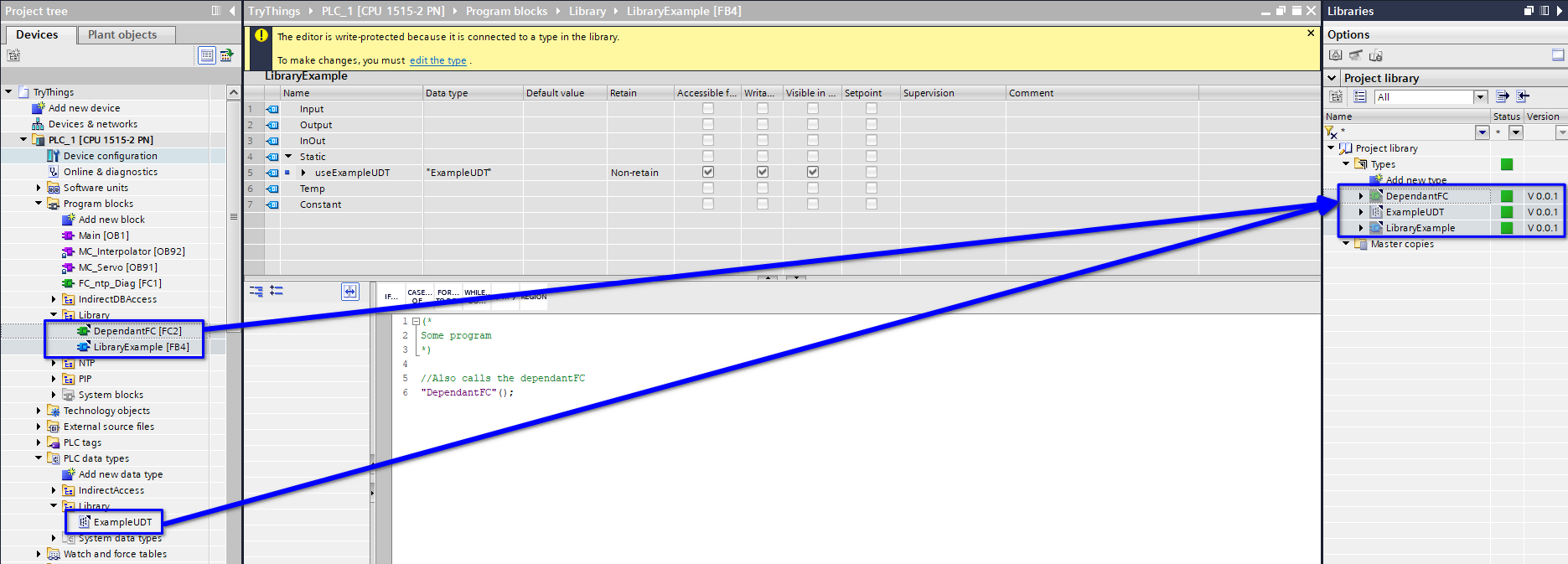
The black triangle at the top right corner of the program logo indicates that the blocks are based on library types.
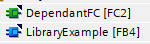
To edit a type, you will need to right click on the type in the project library and access the editing environment.

While editing the type, the global library feature will automatically increment the version number and indicate that a type is in development. There are options to release the type if the developer is happy with the program or discard the version.
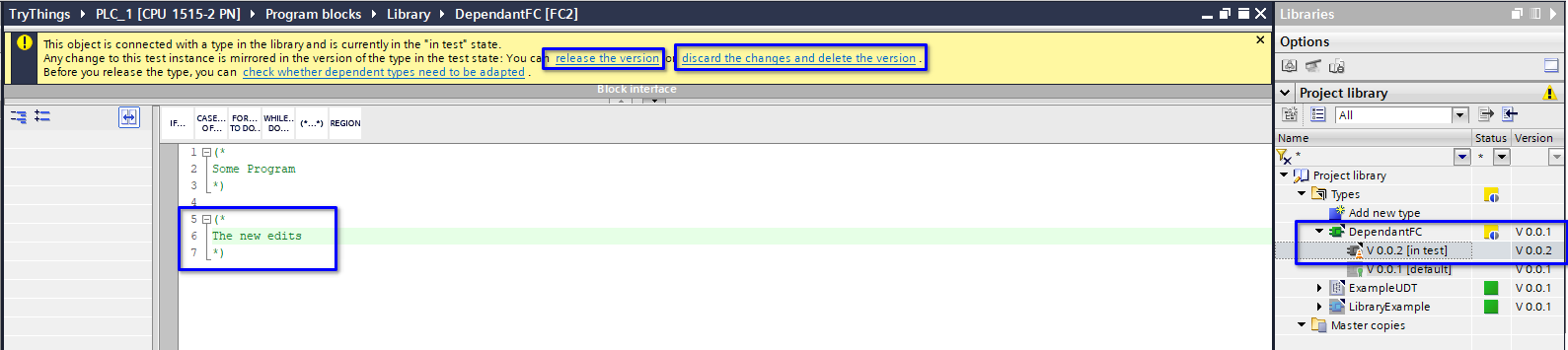
The library editor can also be accessed from the PLC project and the project will run the library version in test so the developer can verify the new version’s performance before rolling out the updates.
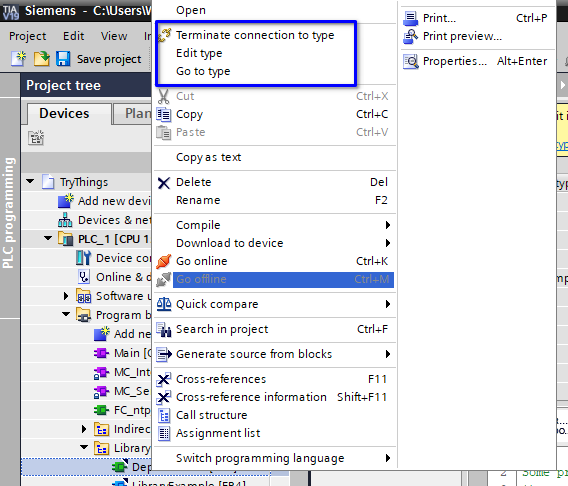
After releasing a type update, the library will automatically increment the version number and give you an opportunity to decide what to do with dependencies and the version history.

If you keep different type versions, you can compare them. You can also choose which version to be used as default.
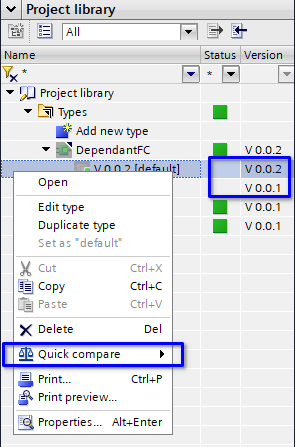
After finishing the types edit, you can create a global library (or open an existing one) and add your types to it (or update the existing ones that haven’t got the latest update you just made).
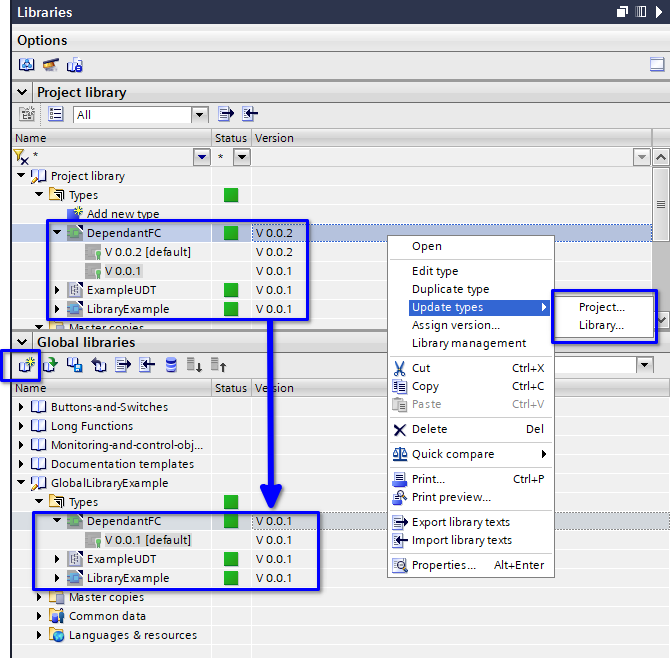
The global library then can be managed by whichever tool you want to use (subversions, multiuser server, etc) and applied to other projects.
Whenever there is an update, bring it to the global library then all the project libraries that are referring to the global library will get the update and TIA Portal can automatically tell you if a library has an update.
Also, there is no manual update process. Simply right click on the library and choose either to update the library or the PLC project. TIA Portal will do the work for you.
Using Master Copies
Master copy is designed to manage things that can’t be typified. Below is an example that hardware configuration, technology object and tag tables can be created as master copies.

The master copies can be specifically made for certain programs and they can be designed for a certain solution. When we need to implement the solution, simply copy the master copies to create the project and use the typified programs to create software instances.
This process can also be automated with TIA Portal Openness.
The master copies can also be copied to a global library and consistently managed between different TIA Portal projects.
More Than Just The PLC
The same library concept can be applied to HMI, drives, etc.
For example, a HMI faceplate can be converted into types and they can be linked with UDTs in the PLCs. This is extremely useful because it helps us avoid UDT mismatch between the PLC and the HMI automatically (anyone who worked with HMI relying on OPC UA and UDT import / export knows what I’m talking about).
Conclusion
The global library method is extremely powerful in managing TIA Portal projects and it is free! This method can manage the entire TIA Portal project and if combined with TIA Portal Multiuser, can create a streamline from development to project delivery.
I highly recommend small and medium size companies to use this method because it induces no extra cost but can significantly improve the software consistency which is normally a challenging topic for them.
The global library method can also be combined with TIA Portal Openness to realize the automation and standardization of project implementations. This will drastically improve the engineering companies efficiency.
Limitations
To convert software into types, programmers must have good coding practices. This means no direct access from a program to a global DB or PLC memory.
This limitation can make the library conversion process painful if the code base’s quality is undesirable.
Comparison of Various TIA Portal Library Management Methods
| Method | Cost | Scope | Git Compatibility | Extra Development |
|---|---|---|---|---|
| Import / Export | Free | Text based programs and UDTs | Use Git independently | No |
| Global Library | Free | Entire TIA Portal project | No | No |
| VCI | Free | Software, UDTs, TOs, tag tables | Yes | No |
| Openness | Free | Entire TIA Portal project | Yes | Yes |
