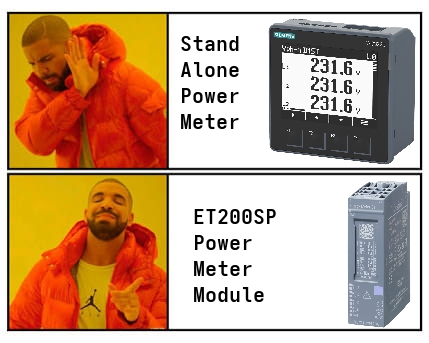Introduction
I like to optimize things whenever I can and one thing that I will always suggest to the project that I am involved in is to stop using the stand alone power meters and start using the ET200SP power meter modules.
Yes the power meters are fine and they do their jobs. However, with the ET200SP power meter modules, you get everything the power meters can do plus more flexibilities.
Also, one of the reasons that I decided to write this post was that lots of people simply didn’t know about the ET200SP alternative.
So let’s have a look together.
The ET200SP Power Meter Module
There are a few different ET200SP power meter module options as shown below.
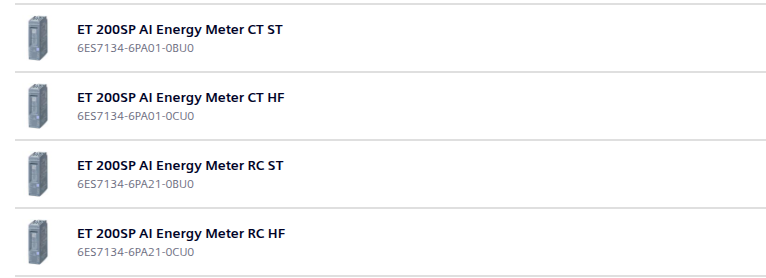
In essence, the CT version is used to connect the current and voltage transformers and the RC versions are used to connect the rogowski coils. In other words, the CT and RC version differ with the sensor types.
The HF version provides more features than the ST version of course but I won’t go into details here.
Basic and User Data Configuration
The ET200SP power meter module is a kind of analog input module hence its basic configuration doesn’t make any difference from other analog input modules.
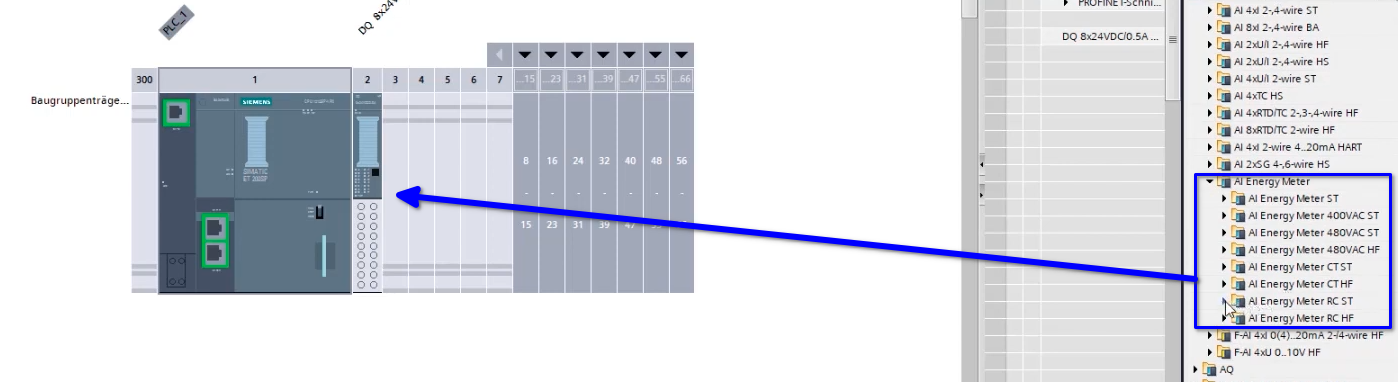
Simply specify the wiring type and the power system parameters and the basic configuration is done.
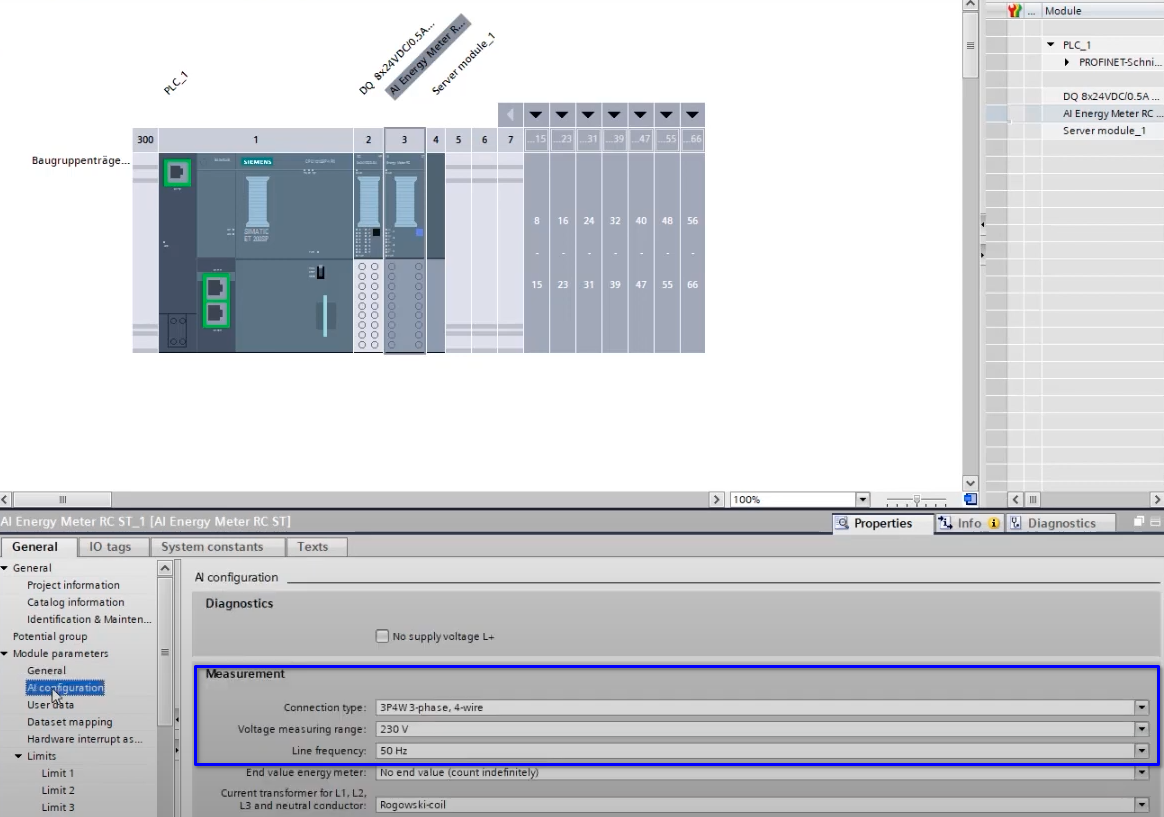
In addition to the basic configuration, the energy meter provides a few different data structures for the PLC to read. Based on the application scenarios, you can choose what best suits you.
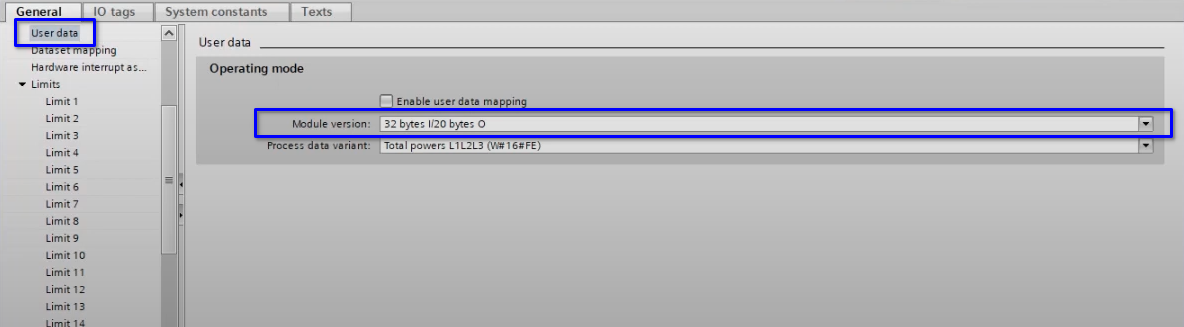
Note that the power meter module’s IO memory allocation will be changed based on the IO selection. Hence after finishing the user data configuration, you need to map your PLC tags to the corresponding IO addresses based on the user data configuration and the job is done.
Acyclic Data Records
Another option to get the power meter data to the PLC is via acyclic communication which allows the programmer to get the data with much less communication load.
The HF version power meter module provides quite a few different data records. To read them, simply use the RDREC function to access the power meter module as a PROFINET IO device.
Below are the acyclic data records options.
- Data record DS 142 for basic measured values version 2 (read only).
- Data record DS 142 for basic measured values version 3 (read only).
- Data record DS 143 for energy counters (read and write).
- Data record DS 144 for maximum values (read only).
- Data record DS 154 for maximum values with time stamp (read only).
- Data record DS 145 for minimum values (read only).
- Data record DS 155 for minimum values with time stamp (read only).
- Data record DS 147 for phase-specific measured values L1 version 0 (read only).
- Data record DS 147 for phase-specific measured values L1 version 1 (read only).
- Data record DS 148 for phase-specific measured values L2 DS version 0 (read only).
- Data record DS 148 for phase-specific measured values L2 DS version 1 (read only).
- Data record DS 149 for phase-specific measured values L3 DS version 0 (read only).
- Data record DS 149 for phase-specific measured values L3 DS version 1 (read only).
- Data record DS 150 for advanced measurement and status values (read only).
- Data record DS 151 for user-defined data record (read only).
- Data record DS 160 for power quality analysis (read only).
- Data record DS 161 for harmonics voltage (DS 161) (read only).
- Data record DS 163 for harmonics current (DS 163) (read only).
- Data record DS 169 for power failure analysis (read only).
- Data record DS 170 information data record on available measured values (read only).
- Data record DS 173 for measured value recording recorder channel 1 (read only).
- Data record DS 174 for measured value recording recorder channel 2 (read only).
To get one of the above data records to the PLC, we need to follow the manual and create the corresponding UDT to receive the data from the RDREC command. From the same power meter module, we can read multiple data records for different purposes though the communication and PLC cycle time may be affected.
Since acyclic data handling is another topic, I will not discuss further.
Additionally, one thing to mention is that the TIA Portal option module Energy Suite uses the ET200SP’s acyclic data records exchange. The Energy Suite option can help build a proper P-SCADA (Power SCADA). So the ET200SP power meter module’s potential is quite unlimited.
Conclusion
Though the stand alone power meters are fine in the power monitoring applications, the ET200SP power meter module simply provides a more agile and flexible solution. It also simplifies the data collection process by letting the PLC consolidate all the data from downstream of the control panel.
Additionally, ET200SP is not the only option. Other automation system providers like B&R also provides similar modules like the X20CM0985, etc.